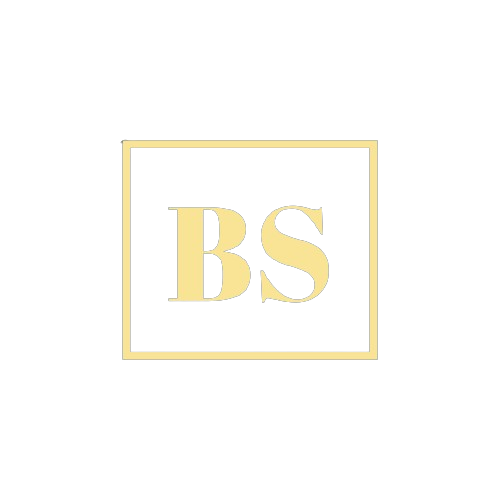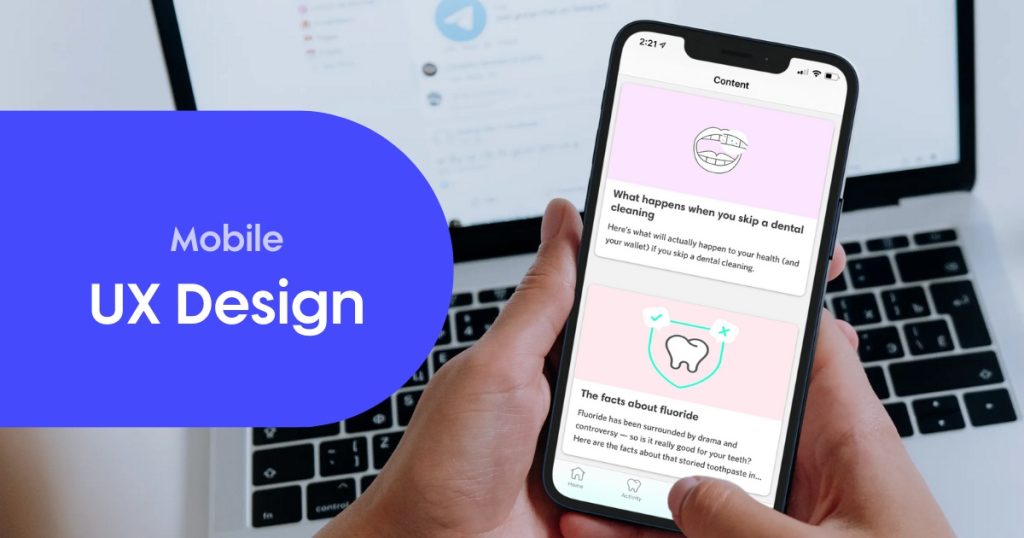In today’s mobile-first world, delivering a seamless and engaging user experience (UX) is a necessity for businesses aiming to capture and retain customers. Mobile UX design focuses on creating intuitive, responsive, and user-friendly interfaces for mobile applications and websites. With billions of mobile users worldwide, a well-crafted UX design can significantly impact user satisfaction, engagement, and conversion rates.
This article explores the essentials of mobile UX design, its principles, tools, benefits, challenges, and best practices to help businesses and designers create exceptional mobile experiences.
What is Mobile UX Design?
Mobile UX design refers to the process of designing user experiences specifically for mobile devices, including smartphones and tablets. It involves optimizing interfaces and functionalities to meet the unique needs of mobile users, considering factors like smaller screen sizes, touch-based interactions, and on-the-go usage.
Unlike desktop UX design, mobile UX requires a focus on simplicity, speed, and accessibility to ensure users can achieve their goals effortlessly.
Importance of Mobile UX Design
- User Retention: A seamless and enjoyable experience keeps users engaged and reduces app or site abandonment rates.
- Higher Conversion Rates: Optimized mobile designs lead to better navigation and usability, encouraging users to complete desired actions like purchases or sign-ups.
- Improved Accessibility: A well-designed UX ensures usability for all users, including those with disabilities.
- Competitive Advantage: Superior UX design sets your app or website apart in a crowded market.
- SEO Benefits: Search engines like Google prioritize mobile-friendly designs, improving search rankings and visibility.
Principles of Mobile UX Design
1. Clarity and Simplicity
- Mobile screens have limited space, so avoid clutter. Keep designs clean, and focus on essential elements.
2. Responsive Design
- Ensure the design adapts to various screen sizes and orientations, offering a consistent experience across devices.
3. Intuitive Navigation
- Use familiar patterns and gestures to make navigation easy for users. For example, bottom navigation bars and swipe actions.
4. Fast Loading Times
- Optimize images, scripts, and other resources to minimize loading delays and enhance performance.
5. Touch-Friendly Design
- Design interactive elements with touch gestures in mind, ensuring buttons and links are appropriately sized for easy tapping.
6. User-Centric Approach
- Understand user needs and preferences through research and testing, tailoring the design accordingly.
7. Accessibility
- Incorporate accessibility features such as readable fonts, high-contrast colors, and screen-reader compatibility.
Key Elements of Mobile UX Design
1. Visual Hierarchy
- Use size, color, and placement to guide users’ attention to the most important elements first, such as calls to action (CTAs).
2. Microinteractions
- Add subtle animations or feedback (e.g., button hovers, loading spinners) to enhance usability and engagement.
3. Minimalist Design
- Focus on core functionality and eliminate unnecessary elements to reduce cognitive load.
4. Typography
- Use legible fonts with appropriate sizes, ensuring text is easy to read without zooming.
5. Color Scheme
- Choose colors that align with your brand identity while ensuring contrast for readability.
6. Contextual Menus
- Provide menu options relevant to the user’s current task or location within the app.
Tools for Mobile UX Design
- Wireframing and Prototyping Tools
- Figma, Sketch, Adobe XD: Create and test prototypes for mobile interfaces.
- User Testing Tools
- UserTesting, Lookback.io: Gather feedback from real users.
- Analytics Tools
- Google Analytics, Mixpanel: Analyze user behavior and identify areas for improvement.
- Collaboration Tools
- Miro, InVision: Facilitate team collaboration during the design process.
Benefits of Mobile UX Design
1. Increased User Engagement
- Intuitive designs keep users invested in your app or website, reducing bounce rates.
2. Enhanced Brand Loyalty
- Positive experiences build trust and encourage repeat interactions with your brand.
3. Boosted Revenue
- Improved usability and navigation lead to higher conversion rates and sales.
4. Reduced Development Costs
- Designing with UX in mind reduces the need for extensive redesigns or fixes post-launch.
Challenges in Mobile UX Design
- Screen Size Limitations:
- Designing for smaller screens requires prioritizing content and functionality.
- Diverse User Needs:
- Catering to varying user preferences, languages, and accessibility requirements can be complex.
- Platform Differences:
- Adapting designs for Android and iOS, each with unique guidelines and interactions, adds complexity.
- Performance Constraints:
- Balancing design complexity with fast loading times and responsiveness is critical.
- User Expectations:
- Modern users demand intuitive and aesthetically pleasing designs, raising the bar for UX designers.
Best Practices for Mobile UX Design
1. Conduct User Research
- Understand your target audience’s behavior, needs, and pain points through surveys, interviews, and usability testing.
2. Optimize for Speed
- Compress images, use caching, and minimize resource-intensive features to ensure fast load times.
3. Adopt a Mobile-First Approach
- Design for mobile devices first, then scale up for larger screens, ensuring essential features are prioritized.
4. Use Adaptive and Responsive Design
- Ensure the interface adjusts seamlessly across devices and screen sizes.
5. Incorporate Feedback Loops
- Provide users with feedback, such as confirmation messages or progress indicators, to enhance the experience.
6. Test, Iterate, and Improve
- Continuously test your designs with real users and make iterative improvements based on insights.
7. Follow Design Guidelines
- Adhere to platform-specific design standards, such as Google’s Material Design for Android and Apple’s Human Interface Guidelines for iOS.
Trends in Mobile UX Design
1. Voice and Gesture Interfaces
- Voice commands and gesture-based controls are becoming increasingly popular, offering hands-free and intuitive interactions.
2. Dark Mode
- Many users prefer dark themes for reduced eye strain and battery savings.
3. AR and VR Experiences
- Augmented and virtual reality are transforming mobile interactions, particularly in gaming, retail, and education.
4. AI and Personalization
- AI-driven recommendations and adaptive interfaces create personalized user experiences.
5. Minimalist and Flat Design
- Simple, clean, and flat designs remain a staple of modern mobile UX.
Conclusion
Mobile UX design is a critical aspect of creating successful apps and websites in a mobile-driven world. By focusing on user needs, employing intuitive design principles, and staying updated with emerging trends, businesses can deliver exceptional experiences that drive engagement and loyalty. Whether you’re a startup launching your first app or an established brand revamping your website, investing in mobile UX design is a strategic decision that pays off in the form of satisfied users, higher conversions, and a competitive edge. Start your journey toward outstanding mobile experiences today!